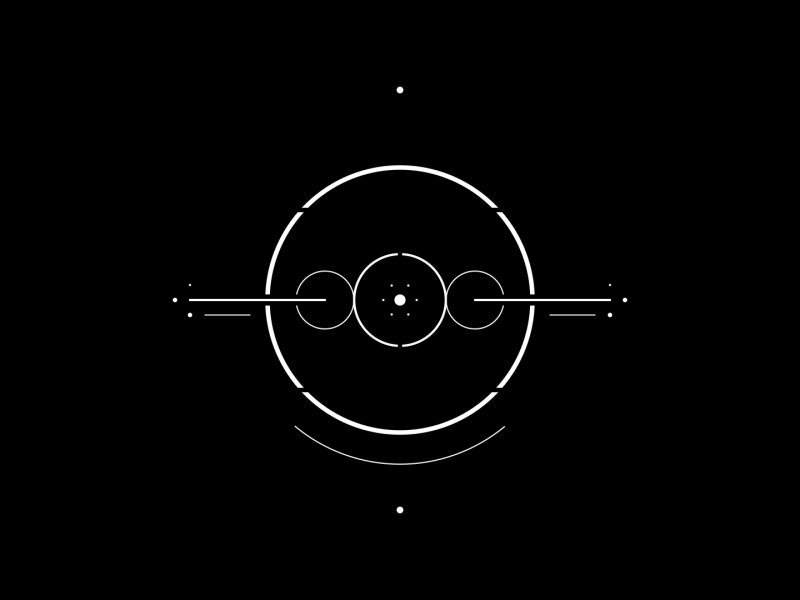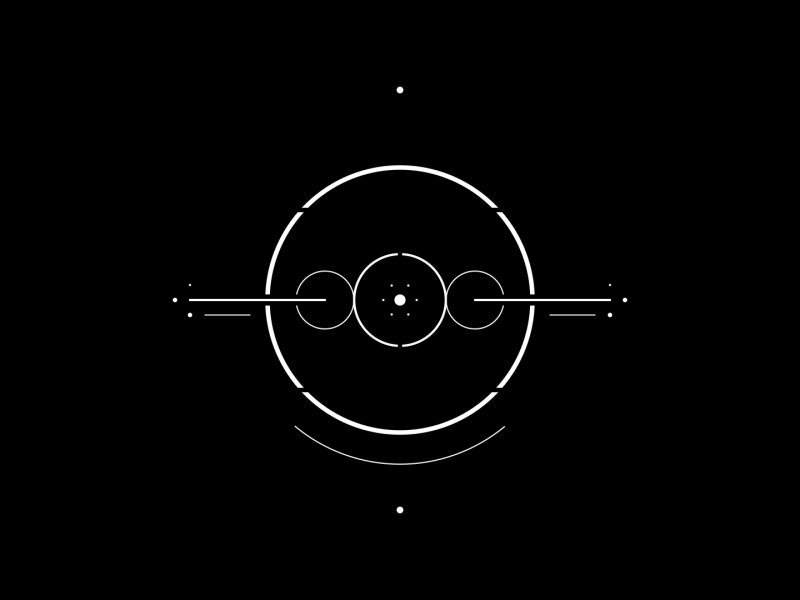- This section explains how to use this character sheet properly when intially creating your character.
2.1 - Base Attributes & Saving Throws
- Roll 3d6 for each of your six attributes or use an array of 14,12,11,10,9,7 to obtain your attribute scores.
- If you choose to roll your scores you may select one attribute to change to a score of 14.
- To assign your base attribute scores open the Attribute table drop-down row in the Stats section (see help section X) and enter the relevant attribute scores in to the STR:, DEX:, CON:, INT:, WIS:, and CHA: input fields respectively.
- Each attribute modifier is calculated automatically by the sheet.
- (An attribute score of 3 = -2, 4-7 = -1, 8-13 = +0, 14-17 = +1, and 18 = +2).
- Saving Throw scores are calulated automatically by the dynamic character sheet in the Stats: section (see help section X).
- (Physical = 15 - max(StrMod,ConMod), Evasion = 15 - max(IntMod,DexMod), Mental = 15 - max(WisMod,ChaMod))
2.2 - Select Background
- Pick a background from the drop-down select menu in the Bio section (see help section X) best reflects your character's past experiences.
- You immediately gain the selected background's associated free level-0 skill which is automatically updated in the Skill table (see help section X).
2.3 Select Starting Skills
- Decide whether to use roll or pick your additional starting skills.
- If you pick skills, you can choose two more skills from the Learning Table for your background (refer to SWN rulebook).
- If you roll for your skills, you can roll up to three times, choosing between your background's Learning table and Growth table before each roll (refer to SWN rulebook).
- For rolled skills, you will need to check the "Select for Random Table Rolls or Quick Skills (3 skills)" checkbox to enable the 3rd Learn/Growth Skill: select field.
- For rolls on the Growth table resulting in "+X Physical" you can add X points to either your Strengh, Dexterity, or Constitution attribute score in the Attribute table within the Stats Section (see help section X).
- If your roll results in "+X Mental" then you may add X points to either your Intelligence, Wisdom, or Charisma score instead.
- To increase any of these attribute scores, use the +/- buttons in the Attribute table by the relevant score.
- Enter the selected skills into the Learn/Growth Skills: fields located inside the Skills section drop-down row (see help section X).
If you pick or select the same skill twice, it will increase the skill level from 0 to 1.
- If you roll the same skill three times, instead pick any other non-psychic skill from the drop down menu.
- No character's starting skills can exceed level-1.
- You may pick pick one additional non-psychic skill from the "Interest Skill:" field located in the Skills section drop-down menu (see help section X).
- This reflects your character's outside interests, hobby, talent, or natural focus.
2.4 - Select Class
- Choose a class from the drop-down menu in the Bio section (see help section X), representing your character's talents.
- This selection will automatically include any innate class bonuses into your attack modifier and/or reveal the appropriate tables in the Abilities section (see help section X).
2.5 - Select Foci
- You can pick ONE level-1 focus from the drop-down select fields in the Foci table (see help section X) and set its level to 1 using the adjacent +/- increment buttons.
- Characters with the "Expert" class or the Adventurer class with the "Partial Expert" feature may choose either to increase their selected focus to level-2 or instead pick and additional focus at level-1.
- Associated focus skils are automatically included in the Skills section (see help section X).
- The asssociated focus skills will be automatically updated in the Skills: table (see help section X).
- Origin Foci have their own special rules and cannot be increased past level-1
2.7 - Psychic Abilities
Psychics can pick two level-0 psychic skills from the drop-down row in the Skills: section table (see help section X), while adventurers with the partial psychic feature can pick only one.
- If the same skill is picked twice, it is increased to level-1 and you may select a free level-1 technique for that discipline from the Psi Technique table in the Abilities section (see help section X).
- The level-0 abilities associated with your selected psychic skills will be automatically updated in the Core Psychic Techniques table in the Abilties section (see help section X).
- All psychics hav a maximum effort score equal to 1 + the highest psychic skill + the highest of either your Wisdom or Consititution modifier.
Characters with the Trained Psychic focus have +1 Maximum Effort.
- Characters with the Wild Psionic Talent focus have a Maximum Effort = Wild Psionic Talent Level #No.
2.8 - Character Hit Points
- To determine maximum hit points, roll 1d6 + Constitution modifier per level.
- Warriors and partial warriors have + 2 hit points per level.
- Enter this value in the HP: section (see help section X) by clicking the denominator to edit the number which will update the range slider.
2.9 - Starting Equipment
- Choose an equipment package from p.25 in the SWN rulebook, or roll 2d6 * 100 to determine your starting equipment.
- Enter your starting equipment and/or starting credits into the inventory tables in the Inventory section (see help section X).
2.10 - Attack Bonus
- Your attack bonus equal to your (Player Level)/2.
- Warriors and partial warriors have an attack bonus equal to their Player Level. This is calculated automatically by the dynamic character sheet in the Stats section (see help section X).
2.11 - Armour Class
- Your armor class is equal to 10 + Dexterity Modifier + any shield or armor bonuses from equipped items.
- This is calculated automatically by the dynamic character sheet in the Stats section (see help section X).